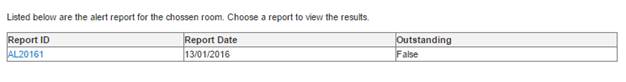
Alert Reports work identically to an Exception Report but are only triggered when a result is greater than an alert level but less than an action level. Alert Reports are for information only.
1. From the Room Menu select Alert Reports.
2. Click on the Report ID to open the Alert Report. You can see from the table the date of the Report.
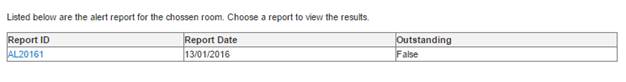
3. The Report shows the details of the Plate that caused the Alert, along with any notes or comments. If the Alert Report has been completed then it will also show the response, who responded to the report and the date they did so.
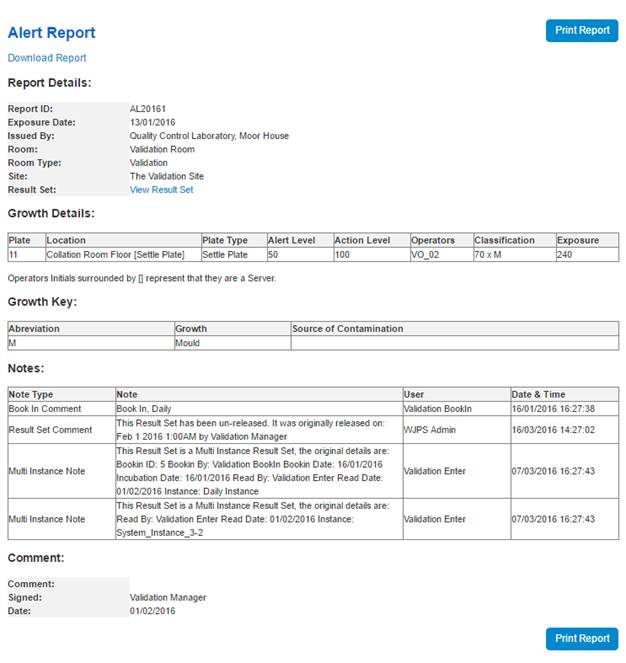
4. The Report can be Printed or Downloaded by clicking the appropriate buttons. All downloads will be as a PDF.