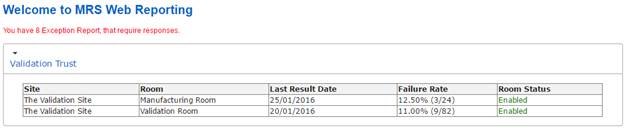
The Dashboard is the first screen you will see after logging into MRS. It shows you the rooms that you have access to broken down into Trusts and Sites.
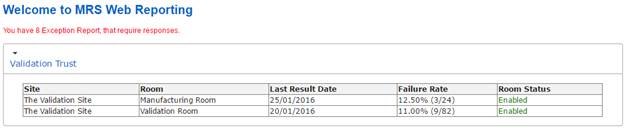
The dashboard will show a warning at the top in red text if you have any Exception Reports that are outstanding. To update the outstanding exception reports you must Sign the Outstanding Exception Reports.
The dashboard shows you the allowing information broken down by Trust.
|
Column |
Description |
|
Site |
The Site the Room is located on. |
|
Room |
The Room name. This is a clickable link to the room. |
|
Last Result Date |
The last result set that has been read and released by the lab. |
|
Failure Rate |
A global failure rate, based on the last 40 sets of result data for the room for all plates. The figures in the brackets show the number of failures / the number of plates. |
|
Room Status |
Is the room an enabled or disabled room? Disabled rooms are for reference only. |
To move on and view the Room Reports click the Room Name.