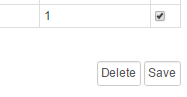
1. Having opened the Plate Group Manager click the Plate Group Name you want to delete.
2. Click the Delete button at the bottom of the form.
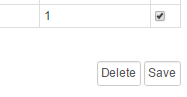
3. Click Yes on the Delete Plate Group form to confirm you want to go ahead with the deletion.
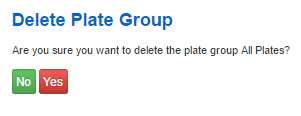
4. The success view will confirm that the Plate Group has been deleted. Click Cancel to return to the Plate Group Manager.
