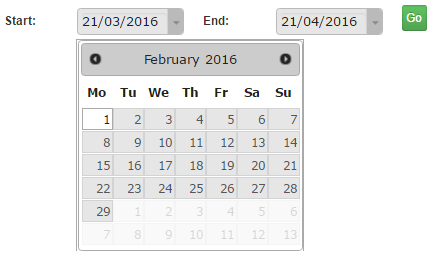
The Exceptional Results list shows you all the exceptional results for the selected Room. You can choose a period of dates between which you want to view the exceptional results for.
1. From the Room Menu select Exceptional Results.
2. Choose a Start and End date to view the results between, and click the Go button.
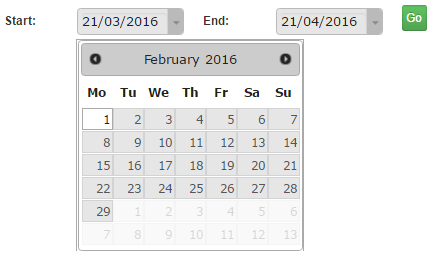
3. The results table will show you the exceptional results in this date period. Any column headers that are highlighted in blue can be clicked to order the column.
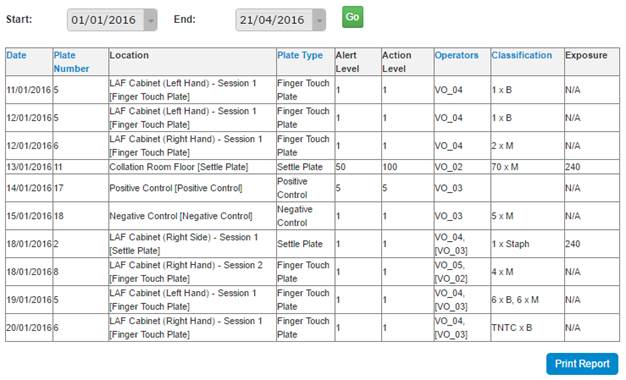
4. The Report can be Printed by clicking the Print Report button.