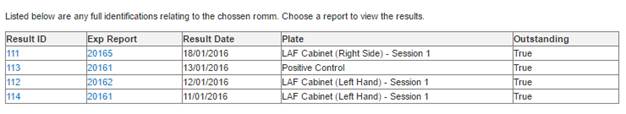
The Identification Reports show you all the plates that have been sent for ID and now have an updated identification to species level.
1. From the Room Menu select Identification Reports
2. The table will show you all the plates that have been identified to species level, their ID, Exception Report, Result Date, Plate and the status of the report. If the report is outstanding, you have not commented on it yet.
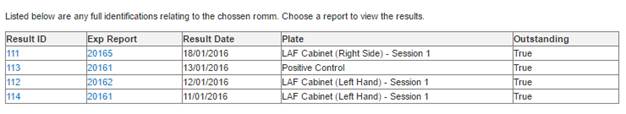
3. Clicking the ID will open the Report which shows the full Plate and Identification details. You can also respond to the Identification Report from this screen, once you had responded to the report it will no longer be outstanding.
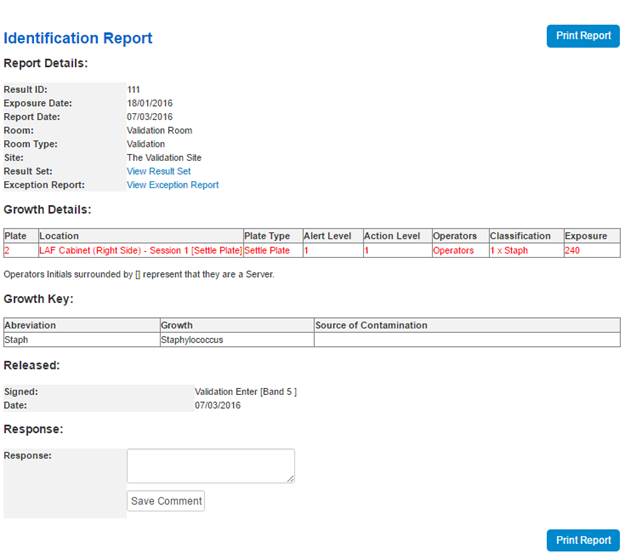
4. The Report can be Printed by clicking the Print Report button.