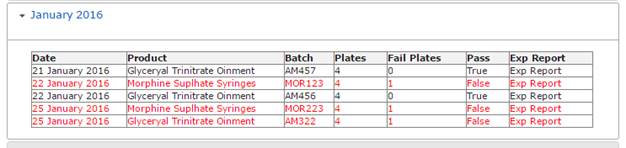
The Manufacturing Results Report turns Result Set Reporting around by showing the Results by Product and Batch rather than purely by date. It will report on the plates that were used during a specific batch production meaning that there may be multiple results for one date.
N.B. You must have a manufacturing room setup for this report to display.
1. From the Room Menu select the Manufacturing Results
2. Expand the Month you want to view results for (click the month name). The table shows you each Date in the month there are result sets for, the Product, Batch Number, number of Plates exposed, number of Failure Plates, Pass and a link to any associated exception reports. N.B. Remember that an Exception Report is for the whole room, so there may be a failure that has not affected the Product Plates.
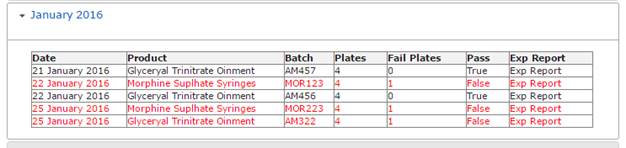
3. Click on the Date to review the full Result Set or the Exp Report to view the Exception Report.