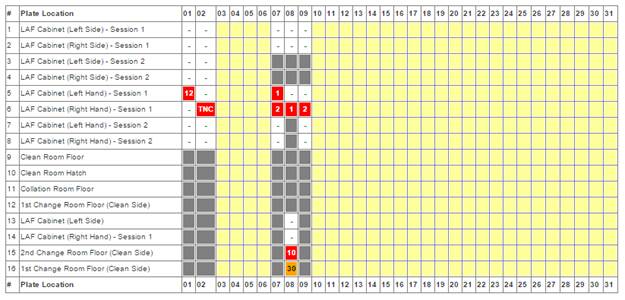
A
monthly report is a representation of one room for a whole calendar month. Along
the top of the report is every date in the month, and down the left hand side
all the plate in the room. The number on the report shows the number of growths
identified.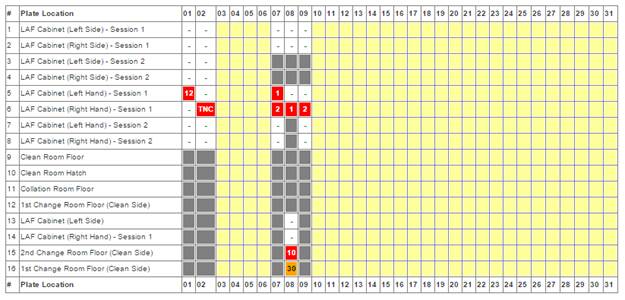
The key explains the data representations.
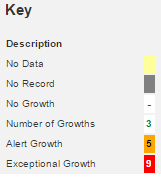
1. From the Room Menu select Monthly Reports.
2. From the top of the Monthly Report form, use the drop downs to select the Year and Month you want to view the report for, and then click the Go button.
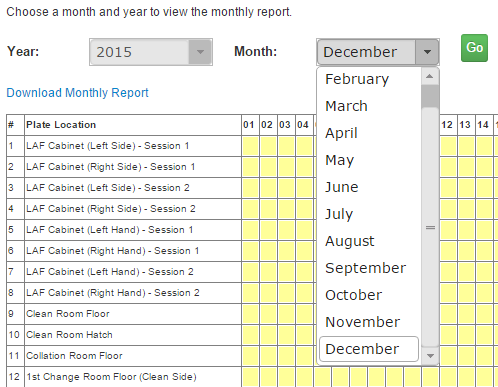
3. The report will load. By putting your mouse over the values it will show the breakdown of the growths and operator details.
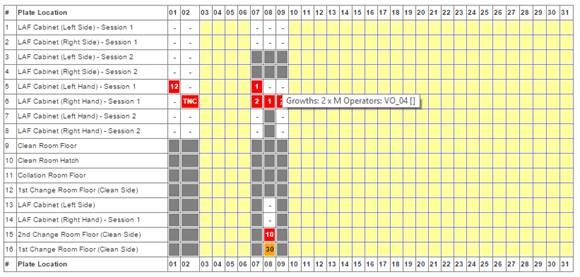
4. If you want to download the report as a PDF click the Download button. Please note the report format will be slightly different as there will be a key to explain the growths.