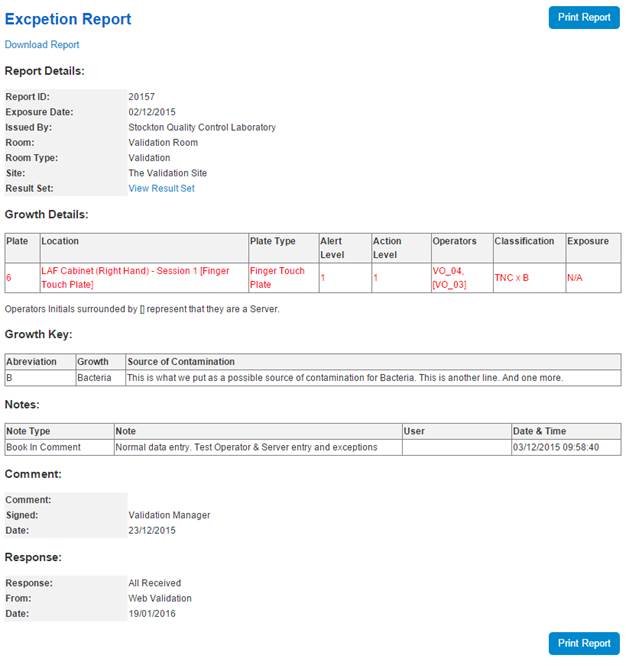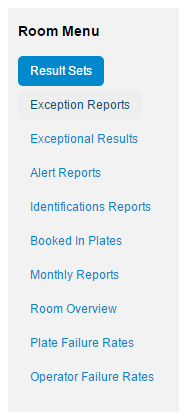
If you want to review an Exception Report you have already responded to you can by following the steps below.
1. Login to MRS
2. From the Dashboard select the Room you want to view the Report for.
3. From the Room Menu click on the Exception Report button.
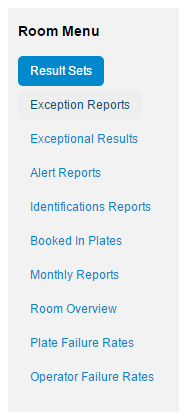
4. This will display the Exception Reports for the room.
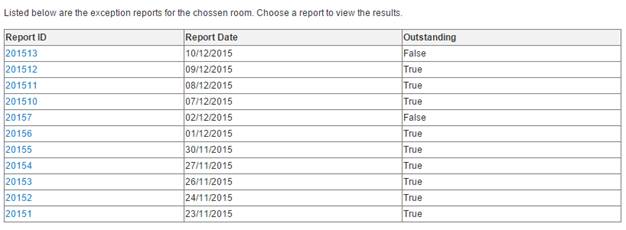
5. Click the Report ID of the Exception Report you want to review.
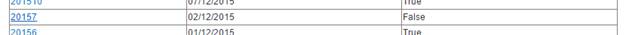
6. View and analyse the report details. Clicking View Result Set will jump you to the associated Result Set. You can return from the Result Set by clicking View Exception Report.