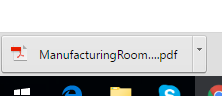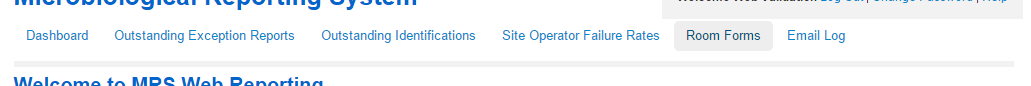
Downloading a room form is the easiest way of getting a new blank room form. It is recommended that you get the latest versions each week.
1. Login to MRS
2. From the main menu click the Room Forms button.
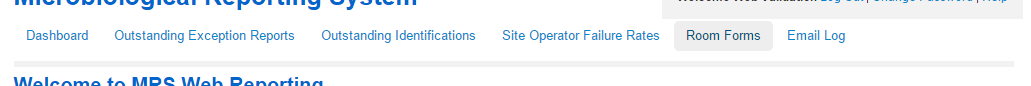
3. From the Room Form Printer Page, navigate to the room you want to download the Instance Sheet Form.
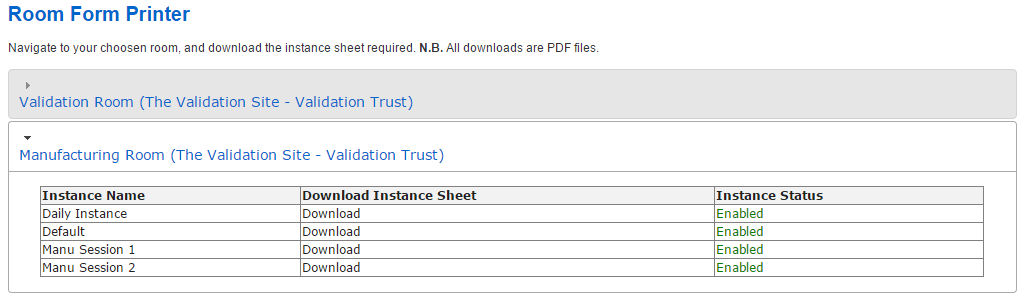
4. Check that the Instance you want is Enabled and then click the Download button.
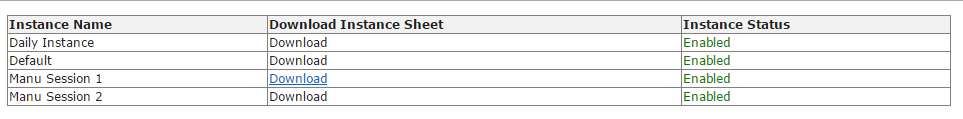
5. The Room Form will be downloaded as a PDF. You will need a PDF reader to open the file.